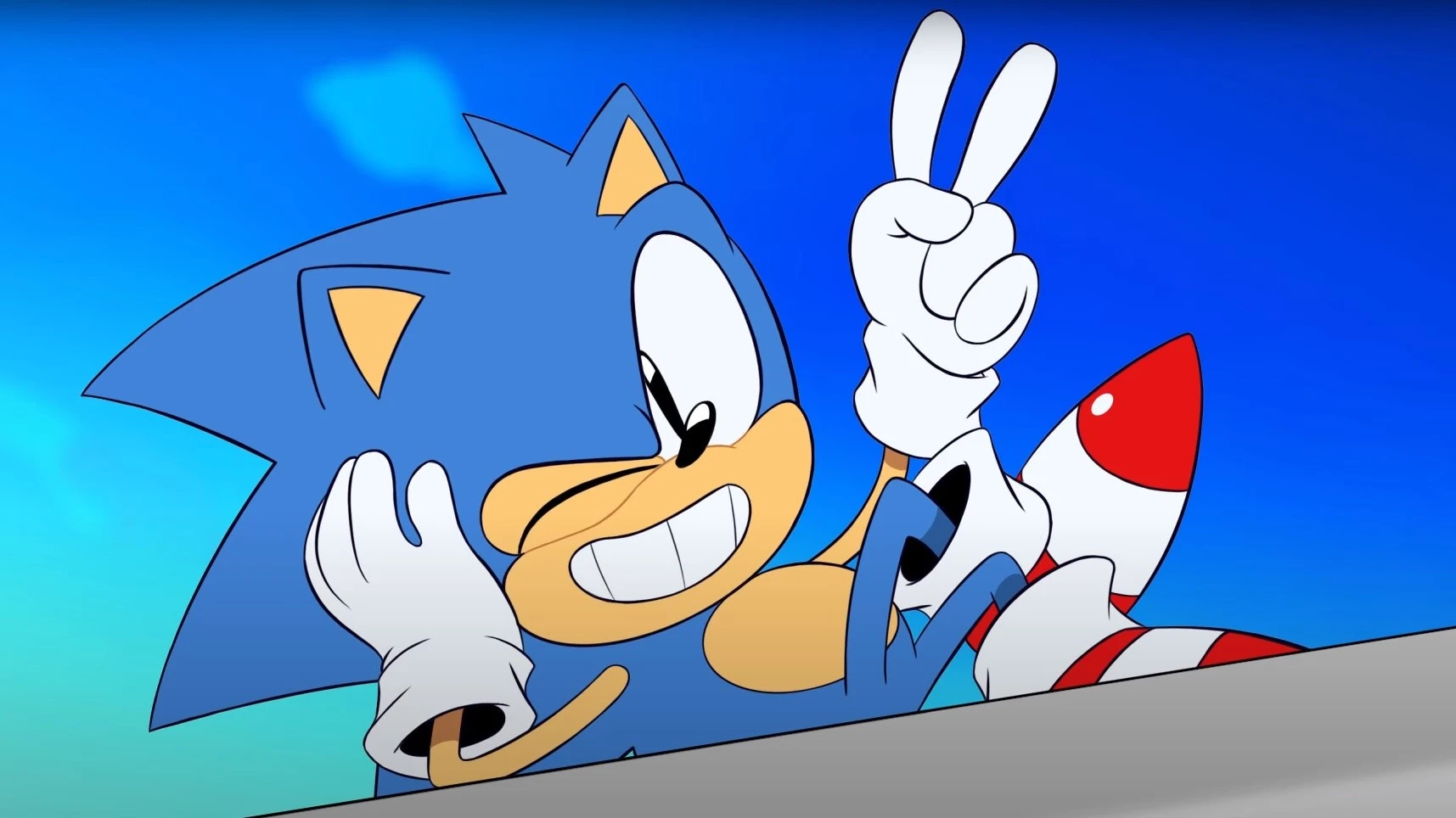Hey, Android enthusiasts! 📱
Let’s take a tour of your favourite non-game paid apps in 2023 that are worth every penny!
No APKs please. Play Store links and app screenshots are encouraged. FOSS projects worth a contribution or two (whether a donation or paid version) are also more than welcome!
Let’s skip the games (that’s a story for another day) and spotlight some ever-reliable paid apps recommended by @Deconceptualist@lemm.ee:
- Tasker: The master of automation, turning your device into an efficiency wizard.
- Titanium Backup: Safeguarding your data with finesse.
- SD Maid: Your neat freak companion, maintaining cleanliness and speed.
- BigBag: Organizing your shopping escapades like a champ.
- Wolfram Alpha: The answer guru for all things complex.
Here’s to building a treasure trove of invaluable apps and supporting those who keep the Android landscape innovative and vibrant!
Don’t forget to subscribe to !askandroid@lemdro.id for everyday Android questions and suggestions.
This week’s discussion idea is brought to you by @Deconceptualist@lemm.ee. Include your suggestions for a future !android@lemdro.id post in your response below!
How about Solid Explorer. It’s my favorite file browser.
Also Network Analyzer Pro is a bunch of great network tools that I use quite often.
Solid Explorer is great. Works for everything I’ve needed from it, including remote servers.
- FairEmail: a FOSS email client with features such as a unified inbox, PGP encryption, and more! F-Droid Play Store
- Aegis: a FOSS 2FA app with backups and biometric login F-Droid Play Store
- Findroid: A native Jellyfin client for Android F-Droid Play Store
- Kvaesitso Launcher: An Android launcher unlike any I’ve seen that I love! F-Droid
Does Aegis support multiple devices? I am really paranoid about losing my phone and getting locked out of all my accounts.
It has backups but not web-based cross-device syncing like authy, which I think is good because the point of 2fa is to only have it with you and if it’s available online it kinda defeats the purpose If you want it on multiple devices, you can just do what I do and just backup the file and put it on another device
I have not used any 2fa app before. I’ve read that if we lose the codes then we are locked out. So, people take offline backup of these codes. But, I’ve seen these apps refresh these codes every 30 seconds. So, how does this backup work then?
Essentially, there is a secret code which has some fancy math done to it with the time as part of that equation. Both sides have this secret and do this calculation, so when you put in a code (ex 123456) the server checks it against what it generated (123456). The reason for doing it this way is you don’t have to share the secret code and you have to have access to the device at the exact time you are trying to login, making it harder to steal By backing up the codes, you are backing up the secret (or sometimes there are like 6 codes which always work, but those are special)
Thanks. This was very well explained.
I want to start doing this with my social accounts. What apps do you recommend I should use on my Android? I’d definitely want to backup these secret codes somewhere else, in case my phone is stolen or broken.
I use Ageis, which lets you export an encrypted file with all your codes
Yes. You can backup with a password to the cloud storage of your choice and load onto another device. I keep my tablet and phone in sync.
They are great, but OP asked for paid apps. These are all free.
FOSS apps worth paying for, either through a premium option like FairEmail or donation, are also welcome 🙂.
Doesn’t Jellyfin already have a FOSS app? What’s the difference to that one?
Jellyfin’s android app is just the website in a wrapper I’m pretty sure, so it doesn’t have some features Also the UI/UX is nicer
I’m giving Kvaesito Launcher a shot since I haven’t been too happy with KISS Launcher. So far I’m enjoying the experience!
Will check these out. I’m using Outlook app since K-9 Mail has some annoying quirks still, but I’m looking very much into the rebranding of the app into Thunderbird.
Yeah, I started with K-9 but switched quickly because it just didn’t jive with me. Both are good clients though, just not my cup of tea
❤️
Some others I previously forgot:
- Twilight is great for dimming your screen or shifting the color balance to red near bedtime. This is mostly baked into Android OS now but the app still gives a bit more control.
- Sleep as Android is an alarm and sleep tracking app with a ton of crazy and innovative features. Even if you don’t use most of them, having a smart alarm match your sleep cycle and wake you up gently with a fade-in is worth it.
- Accubattery does what it says and helps you track battery health and get the most longevity out of your device.
- Musicolet is a feature-packed audio player, and for me basically perfect. It even plays uncommon formats like Musepack.
- The Simple Mobile Tools set is quite good (esp. Gallery and File Manager) with minimal permissions and definitely worth a few bucks to the dev as a thank you.
I’ve used Sleep as Android for yearrrrrs now. Absolutely love it!
What do you use it for? I’m looking forward to setting this up.
For me, it’s very helpful in the ways it prevents me from oversleeping. I have it set to that in order to turn off my alarm, I have to go scan the barcode on my mouthwash in my bathroom, thus forcing me out of bed. The sleep tracking features are neat too and will hopefully wake you up when you’re out of deep sleep so you’re less groggy in the morning.
Musicolet is such an awesome app.
TickTick is a great reminders app. Cross platform too
My life is basically run out of this app. The pomo timer is an excellent bonus that I use for when I’m alternating between various work tasks
A lot of great stuff recommended here already. Ditto a lot of them but here are a few others I use:
- Bitwarden Password Manager: been using this for years and recently decided to subscribe.
- Hermit : Create lite web apps.
- Repainter: Dynamic theming for Android 12+.
- Wavelet: Custom headphone/earbud equalizer with AutoEQ database.
- JuiceSSH: Great SSH interface.
- Obtainium: Keep apps from GitHub updated.
- Shizuku: Wireless ADB functionality.
- Droid-ify: F-Droid client with support for Shizuku for automatic app updating without root.
- Cryptomator: For encrypting cloud storage.
- Groundwire: VoIP SIP softphone with push notifications.
- SunSurveyor: Really great sun tracking for photography.
- PhotoPills: Decent sun tracking but lots of other photography reference tools.
- My Lightning Tracker & Alerts: Don’t really need this but somehow enjoy tracking lightning during storms. The alerts can be useful for an early heads up.
+1 for Repainter. I bought it when it didn’t use a subscription yet. It’s really great for theming your device!
MiXplorer Silver File Manager
Its worth mentioning that SD maid has a new version in development, so it may make more sense to buy the new version, although its presently in beta
You’re right, it’s SD Maid 2/SE!
Very helpful of you to include a link for folks :)
For book lovers like me, Moon plus reader pro. I have used it every single day on my phone for years and am very happy with it.
Moon plus reader pro
That’s a great one! https://play.google.com/store/apps/details?id=com.flyersoft.moonreaderp
RIF! Oh wait…
Sync for Lemmy
Big sad. But at least there’s Connect for lemmy.
Torque if you have a Bluetooth OBD2 device.
I would like to recommend “Piston” https://play.google.com/store/apps/details?id=com.clockworkbits.piston as well. It is the only app I found that feels modern and well-built vs all other OBD2 apps looking like they’re 6+ years old
Oh an actually decent-looking OBD2 app! I’m too cheap to fork over the money for the Bluetooth ECUTek dongle (I have the license and cable). I’ll have to give this one a try.
This is great, I love torque but it’s definitely dated. I’ll check it Piston.
Keepass2android is a great password manager. Technically it’s free but the dev asks for donations once in a while, which I’m happy to do to support the project.
PowerAmp is also an awesome music player.
how do you feel about that compared to KeepassDX: https://play.google.com/store/apps/details?id=com.kunzisoft.keepass.free ?
No idea, I haven’t tried it.
- X-plore file manager - paid version allows you to run an FTP server on your phone, so you can easily transfer data over wifi with any device on the same network - also works phone to phone via hotspot
- Ice Box - Freeze apps for good (no auto launch, no updates, gone from the app drawer) but allows to start them via shortcut. Ideal for battery hogs and apps forced onto you by work, school etc. (works without root, but it’s complicated, easier with)
- Storage Isolation allows to restrict apps from accessing certain folders (root only)
If you want just a good file manager with the FTP server option - I use Material Files, which is free and open source app. here’s the link
I freeze apps with SD Maid and App Manager would I see a benefit while using Ice Box?
I can’t tell, haven’t used either. What I like about ice box is that I can put a link on my home screen that looks just like the real app icon and opens it on click, with auto hibernation right after use. And that it’s completely removing apps from automatic updates, since there are some I absolutely want to preserve in their existing state. But if you’re happy with your existing setup, why change a running system :-)
That sounds kinda cool, actually I struggle a bit after the freezing action because when I unfreeze them they take forever to re appear in the homescreen/app drawer, or they never do… (maybe a restart or cleaning cache would bring them back, IDK).
Then give it a shot maybe, they launch pretty much instantaneously.
I’m jealous of your root access! It has been awhile for me.
I can’t live without, seriously. Living in China means there’s a lot of proprietary shit I must install, and that won’t be tolerated without a means to control it.
Highly recommend this to everyone.
Do you have any screenshots of your setup? Samsung builds in panel support but I always just disable it. I’m curious to see what real world use looks like.
Same I’m curious what it might offer over Samsung’s panels since I have those customized and use almost daily for apps like calculator, notes and shortcut to bitwarden plus quick access to the screenshot utility.
Using it for Bitwarden is clever! I might try that.
I can’t capture it. It hides itself.
Lumai fusion powerful video editing tool. Play store link
Oto music player. Great for local listening Play store link
Symfonium is great for streaming music from my media server to my phone Play store link
Kwgt is great for making/edit your custom widgets or using others. Play store link
It’s worth mentioning. If you have a Samsung smartphone. The luma fusion app is available at 50% discount in the galaxy store compared to the Play Store.
Nice! I bought mine during early access so I paid around the same price.
Wallabag is an excellent open source alternative to Pocket with RSS support. It’s free (as in free beer), but you can pay a small amount of money if you don’t wanna self-host.